| Author |
Message |
    
Prasanth
Bewarse Legend
Username: Prasanth
Post Number: 59612
Registered: 03-2004
Posted From: 110.76.160.100
Rating: N/A
Votes: 0 (Vote!) | | Posted on Tuesday, July 26, 2011 - 12:14 pm: |



|
hmm... |
    
Lilliput
Bewarse Legend
Username: Lilliput
Post Number: 11034
Registered: 08-2010
Posted From: 76.185.40.73
Rating: N/A
Votes: 0 (Vote!) | | Posted on Monday, July 25, 2011 - 10:01 pm: |



|
Kritunga:
pakakka thed lo kissi baa racha annai ni request sesi mari ninnu thittinchaadu .... ninnu thittina nannu thittina okate annattu .... rachannai iddarni kalipi kummio edoti seseyyi...oka 2 days kissi baa ki intlo koodu unda kudadhu  |
    
Kritunga
Pilla Bewarse
Username: Kritunga
Post Number: 25
Registered: 07-2011
Posted From: 183.82.156.124
Rating: N/A
Votes: 0 (Vote!) | | Posted on Monday, July 25, 2011 - 9:58 pm: |



|
gosankul manual sadavakarla...divine intervention valla aayane oka moving manual |
    
Soggadu
Kurra Bewarse
Username: Soggadu
Post Number: 546
Registered: 02-2009
Posted From: 76.71.131.184
Rating: N/A
Votes: 0 (Vote!) | | Posted on Monday, July 25, 2011 - 9:41 pm: |



|
Gochi:
Manuals chadavakundaa adda diddam gaa use chesthunna ee gadgets ni anni  Nuvvu koney gadgets annitiki manuals chadivi anni features use chesthaavaa thammudu Nuvvu koney gadgets annitiki manuals chadivi anni features use chesthaavaa thammudu
చక్కర కలిపిన తియ్యని తేనెల తోడు పెరుగు తెలుగు
|
    
Soggadu
Kurra Bewarse
Username: Soggadu
Post Number: 545
Registered: 02-2009
Posted From: 76.71.131.184
Rating: N/A
Votes: 0 (Vote!) | | Posted on Monday, July 25, 2011 - 9:40 pm: |



|
Kichidi:pattade
Ettago pattesindi thammudu. I am still not successful in seeing the files and selecting the files to play ... Repu kurchuni manual chadavaali 
చక్కర కలిపిన తియ్యని తేనెల తోడు పెరుగు తెలుగు
|
    
Kichidi
Bewarse Legend
Username: Kichidi
Post Number: 22806
Registered: 02-2010
Posted From: 98.17.72.15
Rating: N/A
Votes: 0 (Vote!) | | Posted on Monday, July 25, 2011 - 9:04 pm: |



|
Soggadu:I was connecting it to the HDMI inputs and not to the USB.
pattade 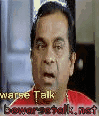
ITALIAN MAFIASO
|
    
Gochi
Bewarse Legend
Username: Gochi
Post Number: 73986
Registered: 07-2004
Posted From: 70.44.12.183
Rating: N/A
Votes: 0 (Vote!) | | Posted on Monday, July 25, 2011 - 8:30 pm: |



|
Soggadu:and I was connecting it to the HDMI inputs and not to the USB.

bongulo signature...manaki avasaramaaa 
|
    
Soggadu
Kurra Bewarse
Username: Soggadu
Post Number: 544
Registered: 02-2009
Posted From: 76.71.131.184
Rating: N/A
Votes: 0 (Vote!) | | Posted on Monday, July 25, 2011 - 7:57 pm: |



|
Kichidi:
Brothers I just now realized that my External Drive is already FAT32 and I was connecting it to the HDMI inputs and not to the USB.
Now I see the light glowing on the External Hard drive and trying to find a means to get the TV show me the contents of the External Drive .... 
చక్కర కలిపిన తియ్యని తేనెల తోడు పెరుగు తెలుగు
|
    
Kichidi
Bewarse Legend
Username: Kichidi
Post Number: 22802
Registered: 02-2010
Posted From: 98.17.72.15
Rating: N/A
Votes: 0 (Vote!) | | Posted on Monday, July 25, 2011 - 7:48 pm: |



|
Gochi:
Ur too fast ya 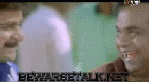
ITALIAN MAFIASO
|
    
Kichidi
Bewarse Legend
Username: Kichidi
Post Number: 22801
Registered: 02-2010
Posted From: 98.17.72.15
Rating: N/A
Votes: 0 (Vote!) | | Posted on Monday, July 25, 2011 - 7:47 pm: |



|
Soggadu:
no NTFS
format with Fat32.
but Fat32 tho problem entante single file maximum size is 4 gb.
meeku fat32 ki forma cheyyadaniki software kavalante mail id cheppandi.. pampistha
ITALIAN MAFIASO
|
    
Gochi
Bewarse Legend
Username: Gochi
Post Number: 73982
Registered: 07-2004
Posted From: 70.44.12.183
Rating: N/A
Votes: 0 (Vote!) | | Posted on Monday, July 25, 2011 - 7:20 pm: |



|
Critical: The instructions in the articles below are designed to help you delete and format your external hard drive. This process is Data Destructive and cannot be undone. Once the process begins, ALL THE DATA ON THE DRIVE WILL BE LOST!
Access Disk Management and delete the existing partition or volume:
Right-click on the My Computer icon (on the Desktop or in the Start Menu).
Select Manage to bring up the Windows Computer Management interface.
Click on the Disk Management folder under Storage in the left-hand panel.
Right-click on the partition or volume that you wish to reformat.
Click on Delete Partition or Delete Volume.
Click Yes when prompted to finish deleting the partition or volume and data on it.
Creating and formatting a new partition or volume:
In the lower windowpane on the right hand side, you should see unallocated space for the drive. Right-click anywhere on the unallocated space to see a menu of available options.
Click on New Partition or New Volume
The New Partition or New Volume Wizard will appear. Click on Next.
Leave Primary partition selected and click Next.
Choose the partition size and click Next.
Leave Assign the following drive letter. selected and click Next.
Leave Format this partition with the following settings: selected and choose the file system you want (FAT32 or NTFS). If the partition size is over 32GB, you must choose NTFS as the file system
Select Perform a quick format and click Next
Click Finish.
Under the drive it will indicate that the drive is formatting and will show you a percentage complete. Depending on the size of your hard drive and the speed of your computer, it could take more than an hour to format the whole drive.
bongulo signature...manaki avasaramaaa 
|
    
Soggadu
Kurra Bewarse
Username: Soggadu
Post Number: 543
Registered: 02-2009
Posted From: 76.71.131.184
Rating: N/A
Votes: 0 (Vote!) | | Posted on Monday, July 25, 2011 - 7:13 pm: |



|
Gochi:wireless option
Wireless Option Undi  Etta set cheyyalo research cheyyali Etta set cheyyalo research cheyyali
చక్కర కలిపిన తియ్యని తేనెల తోడు పెరుగు తెలుగు
|
    
Gochi
Bewarse Legend
Username: Gochi
Post Number: 73981
Registered: 07-2004
Posted From: 70.44.12.183
Rating: N/A
Votes: 0 (Vote!) | | Posted on Monday, July 25, 2011 - 7:10 pm: |



|
Soggadu:Alaagey Naa Sony bravia ni Internet ki connect cheyyali antey emynaa cords konaalaa?
TV ki ethernet port kaani wireless option undhaa....ethernet port unte regular cable what we use to connect router from Modem can be used...rendu lekapothe manam sesedem ledhu....TV ki PC connect maadi TV ni monitor lekka vaadukovaali

bongulo signature...manaki avasaramaaa 
|
    
Soggadu
Kurra Bewarse
Username: Soggadu
Post Number: 542
Registered: 02-2009
Posted From: 76.71.131.184
Rating: N/A
Votes: 0 (Vote!) | | Posted on Monday, July 25, 2011 - 7:08 pm: |



|
Gochi:External HD ni FAT32 format loki convert chesi try chesaava sog baa...most of the TV's/DVD players will not recognize NTFS format..
Idi elaa cheyyalo kudaa koncham cheppeyyi thammudu ... Ilaa format chesthey files anni dobbesthaayi emo gaa. Mundey oka back-up theesukuni appudu format chesthaa.
చక్కర కలిపిన తియ్యని తేనెల తోడు పెరుగు తెలుగు
|
    
Gochi
Bewarse Legend
Username: Gochi
Post Number: 73980
Registered: 07-2004
Posted From: 70.44.12.183
Rating: N/A
Votes: 0 (Vote!) | | Posted on Monday, July 25, 2011 - 7:02 pm: |



|
Soggadu:Naa WD Passport ni Sony Bravia (EX40KB) ki connect chesthaaniki try chesthunna. But it is not recognizing the external drive. Emi cheyyali?
External HD ni FAT32 format loki convert chesi try chesaava sog baa...most of the TV's/DVD players will not recognize NTFS format...

bongulo signature...manaki avasaramaaa 
|
    
Soggadu
Kurra Bewarse
Username: Soggadu
Post Number: 541
Registered: 02-2009
Posted From: 76.71.131.184
Rating: N/A
Votes: 0 (Vote!) | | Posted on Monday, July 25, 2011 - 6:48 pm: |



|
DB Techies (Gochi, Kichidi brothers especially) koncham help cheyyandi :
Naa WD Passport ni Sony Bravia (EX40KB) ki connect chesthaaniki try chesthunna. But it is not recognizing the external drive. Emi cheyyali?
Alaagey Naa Sony bravia ni Internet ki connect cheyyali antey emynaa cords konaalaa?
చక్కర కలిపిన తియ్యని తేనెల తోడు పెరుగు తెలుగు
|